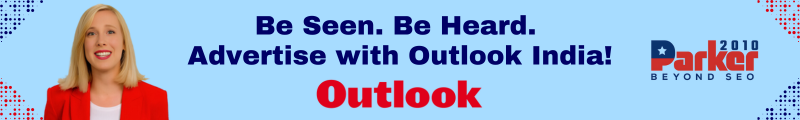Online notes have revolutionized the way students approach studying, offering tools and functionalities that enhance organization, accessibility, and collaboration. This guide explores practical tips to help students maximize the benefits of online notes in their study routines, from effective note-taking strategies to utilizing advanced features for optimal learning outcomes.
1. Choosing the Right Online Note-Taking Platform
Selecting the appropriate online note-taking platform sets the foundation for an effective study routine:
- Consider Your Needs: Assess features such as organization tools (folders, tags), multimedia support (images, audio), collaboration capabilities, and compatibility with your devices.
- Popular Platforms: Explore options like Evernote, OneNote, Google Keep, and Notion, each offering unique features suited to different study preferences and academic requirements.
- Trial Period: Take advantage of free trials or demos to test platforms before committing to one, ensuring it aligns with your study style and enhances productivity.
2. Setting Up Your Digital Workspace
Create a structured digital workspace to optimize your note-taking and study environment:
- Organize by Subjects or Topics: Create separate notebooks, folders, or categories for each subject or course to keep notes organized and easily accessible.
- Use Tags and Keywords: Implement a tagging system to label notes with keywords or topics, enabling quick searches and efficient retrieval of relevant information.
- Customize Layouts: Customize note templates or layouts to suit different types of content (lecture notes, study summaries, flashcards), maintaining consistency and clarity across your digital workspace.
3. Effective Note-Taking Strategies
Developing effective note-taking strategies enhances comprehension and retention of course materials:
- Active Listening: Focus on capturing key concepts, main ideas, and supporting details during lectures or study sessions, rather than transcribing verbatim.
- Summarization: Condense lengthy texts or lectures into concise summaries, highlighting essential points and eliminating unnecessary details.
- Visual Representation: Use diagrams, charts, or mind maps to visually organize information and illustrate relationships between concepts, aiding in understanding complex topics.
4. Utilizing Multimedia Features
Integrating multimedia elements enriches your notes and facilitates interactive learning experiences:
- Insert Images and Diagrams: Incorporate visuals such as diagrams, charts, or graphs to enhance understanding and visualize abstract concepts.
- Audio and Video Recordings: Record lectures, discussions, or tutorials and embed them into your notes for future reference and revision.
- Interactive Content: Include interactive elements like hyperlinks to online resources, embedded videos, or interactive quizzes to engage with course content actively and reinforce learning.
5. Collaborative Learning and Sharing
Harnessing collaborative tools promotes interactive study sessions and knowledge-sharing among peers:
- Share Notes: Collaborate with classmates by sharing notes or study materials, facilitating group discussions, and peer review sessions.
- Co-Editing: Use real-time editing features to co-edit shared notes or collaborate on group projects, ensuring accuracy and completeness of collaborative efforts.
- Feedback and Revision: Provide constructive feedback on peers’ notes and incorporate suggestions into your own study materials, enhancing comprehension and learning outcomes through collective insights.
6. Incorporating Study Habits and Time Management
Integrating online notes into your study habits and time management practices enhances productivity and academic performance:
- Create Study Schedules: Develop a study timetable that incorporates regular note review sessions, ensuring consistent revision and reinforcement of course materials.
- Set Reminders and Alerts: Use task management tools integrated with your note-taking platform to set reminders for assignments, exams, or upcoming study sessions.
- Prioritize Tasks: Prioritize tasks based on deadlines and importance, using your digital workspace to track progress and manage workload effectively.
7. Maintaining Security and Backup
Protecting your online notes and ensuring data security is essential for maintaining academic integrity and continuity:
- Data Encryption: Opt for platforms that offer end-to-end encryption to safeguard sensitive information and protect against unauthorized access.
- Regular Backups: Backup your notes regularly to cloud storage or external devices to prevent data loss due to technical failures or device malfunctions.
- Secure Passwords: Use strong, unique passwords for your note-taking accounts and enable two-factor authentication for an added layer of security.
Conclusion
Online notes are powerful tools that can significantly enhance your study routine by promoting organization, accessibility, collaboration, and efficiency. By adopting practical tips such as choosing the right platform, setting up a structured digital workspace, employing effective note-taking strategies, utilizing multimedia features, embracing collaborative learning, and integrating study habits and time management techniques, students can optimize their learning experiences and achieve academic success. Embrace the advantages of online notes to transform your study routine and excel in your educational journey.