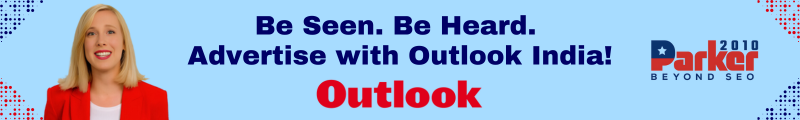As IPTV (Internet Protocol Television) becomes a standard choice for television viewing, ensuring the quality of your streaming experience is crucial. Two primary aspects of IPTV quality are picture resolution and sound quality. Measuring these elements can help you determine if your service provider is delivering the high-quality content you expect. This guide will walk you through the steps to effectively test and measure picture resolution and sound quality for test IPTV.
Understanding IPTV Picture Resolution
Picture resolution refers to the clarity and detail of the image displayed on your screen. It is determined by the number of pixels that make up the image, with higher resolutions offering greater detail and clarity. Common resolutions in IPTV include:
- Standard Definition (SD): Typically 480p, offering basic picture quality.
- High Definition (HD): Includes 720p and 1080p resolutions, providing clearer and more detailed images.
- Ultra High Definition (4K): With a resolution of 2160p, 4K delivers the highest level of detail and clarity currently available.
How to Measure Picture Resolution
- Check Your IPTV Service Specifications
- Service Plan: Verify with your IPTV provider what resolution options are included in your subscription plan. Providers often list the maximum resolution available for their channels.
- Device Compatibility: Ensure that your streaming device supports the resolution provided by your IPTV service. For instance, a 4K channel requires a 4K-capable TV or monitor to fully experience the content.
- Use Built-In Resolution Indicators
- TV or Monitor Settings: Many modern TVs and monitors display the current resolution in their settings menu. Check this to confirm that your device is receiving the expected resolution from the IPTV service.
- IPTV App Settings: Some IPTV applications provide information about the current stream resolution. Look for this information in the app’s settings or during playback.
- Perform a Visual Inspection
- Compare Channels: Switch between channels of varying resolutions. High-definition channels should appear sharper and more detailed than standard definition channels.
- Check for Artifacts: Look for visual artifacts such as pixelation or blurring, which can indicate resolution issues.
- Use Resolution Testing Tools
- Resolution Test Patterns: Use online test patterns or videos specifically designed to evaluate resolution. These tools often include grids and color patterns that help identify resolution clarity and sharpness.
Understanding IPTV Sound Quality
Sound quality is another critical factor that influences your IPTV experience. Good sound quality ensures clear and accurate audio that matches the video content. Key aspects of sound quality include:
- Audio Clarity: Clear and distinct sound without distortion or muddiness.
- Audio Sync: Proper synchronization between audio and video to avoid delays or mismatches.
- Surround Sound: Some IPTV services offer surround sound options for a more immersive experience.
How to Measure Sound Quality
- Check Audio Settings
- Service Specifications: Confirm with your IPTV provider what audio formats and quality are supported. Providers may offer stereo, Dolby Digital, or other surround sound formats.
- Device Settings: Ensure that your TV or audio system is set to the correct audio format. For example, if your IPTV service provides Dolby Digital audio, make sure your device supports and is configured for Dolby Digital.
- Perform Audio Tests
- Listen for Clarity: Play various types of content, such as dialogue-heavy programs and music, to assess clarity and detail. Clear, crisp audio should be evident without distortion or muffled sounds.
- Check for Sync Issues: Observe the synchronization between audio and video. The sound should match the on-screen actions, with no noticeable delays or mismatches.
- Evaluate Surround Sound
- Test Different Content: Play content with surround sound effects, such as action movies or music concerts, to assess the effectiveness of the surround sound feature. Ensure that sound effects and dialogue are accurately represented in the audio channels.
- Use Audio Test Tracks: Utilize audio test tracks available online that are designed to evaluate surround sound performance. These tracks often include specific sound cues and patterns to help assess audio quality.
- Perform Troubleshooting
- Adjust Audio Settings: If you experience issues with sound quality, adjust the audio settings on your IPTV device and TV. This may involve changing audio output formats or calibrating your audio system.
- Check Connections: Ensure that all audio connections, such as HDMI cables or optical cables, are securely connected and functioning properly.
Conclusion
Measuring picture resolution and sound quality is essential for ensuring a high-quality IPTV experience. By understanding the different resolutions available and using appropriate testing tools, you can assess whether your IPTV service delivers the expected visual clarity. Similarly, evaluating sound quality through various tests and adjustments will help you achieve a rich and immersive audio experience. Regular testing and fine-tuning can enhance your IPTV viewing, ensuring that you get the most out of your subscription and enjoy seamless, high-quality entertainment.